Export
PNG
Chromoscope enables the export of a PNG image file of the entire visualization.
HTML
Chromoscope also allows you to export an interactive webpage that contains the entire Chromoscope visualization as a single HTML file.
JSON (Gosling Spec)
To enable further fine-grained customization (e.g., changing colors or sizes), the entire interactive visualization can be exported as a Gosling JSON specification. This JSON values can be used directly on the Gosling Online Editor (https://gosling.js.org).
For more details about using the Gosling specification, please refer to the workflow page.
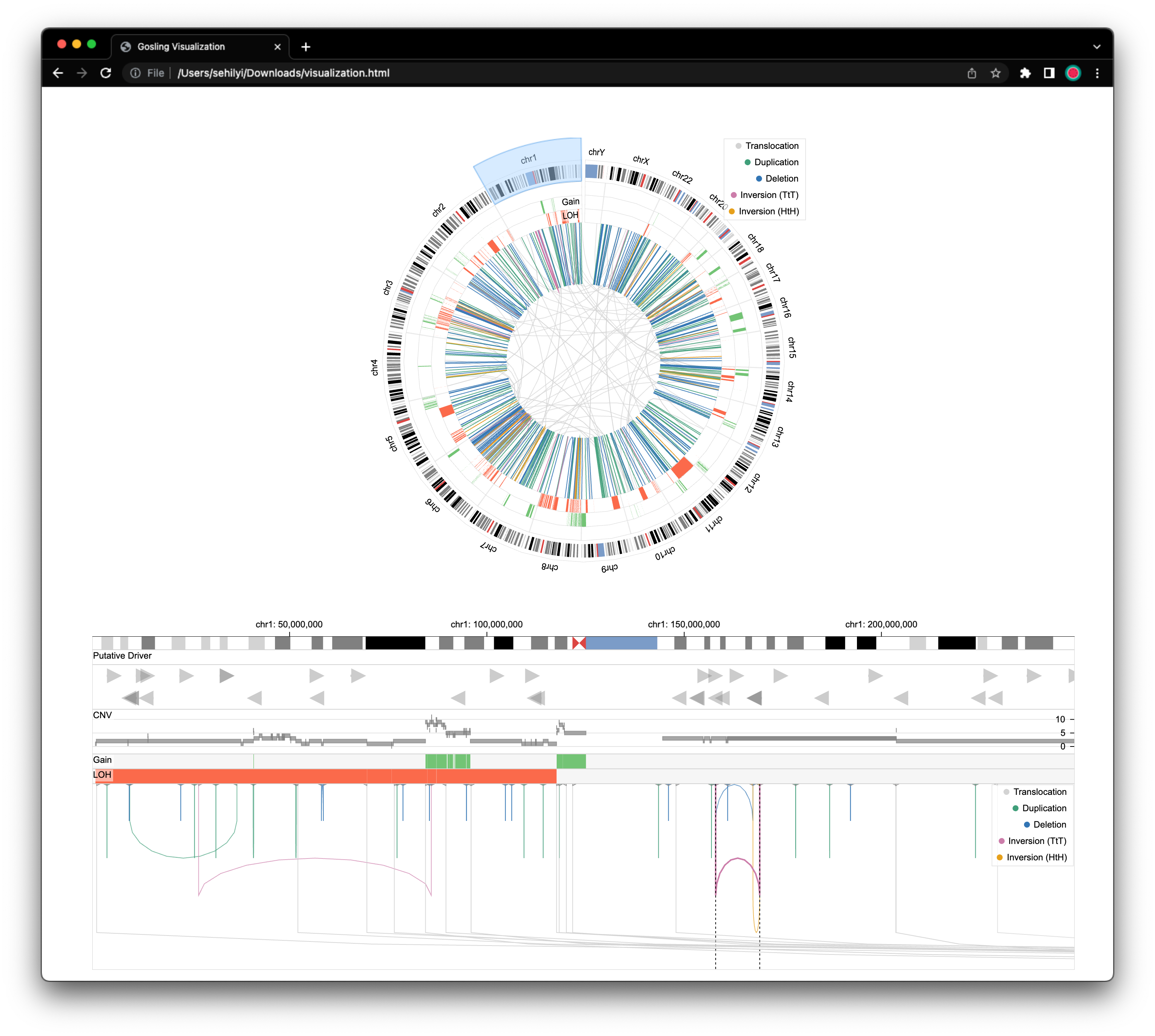 | 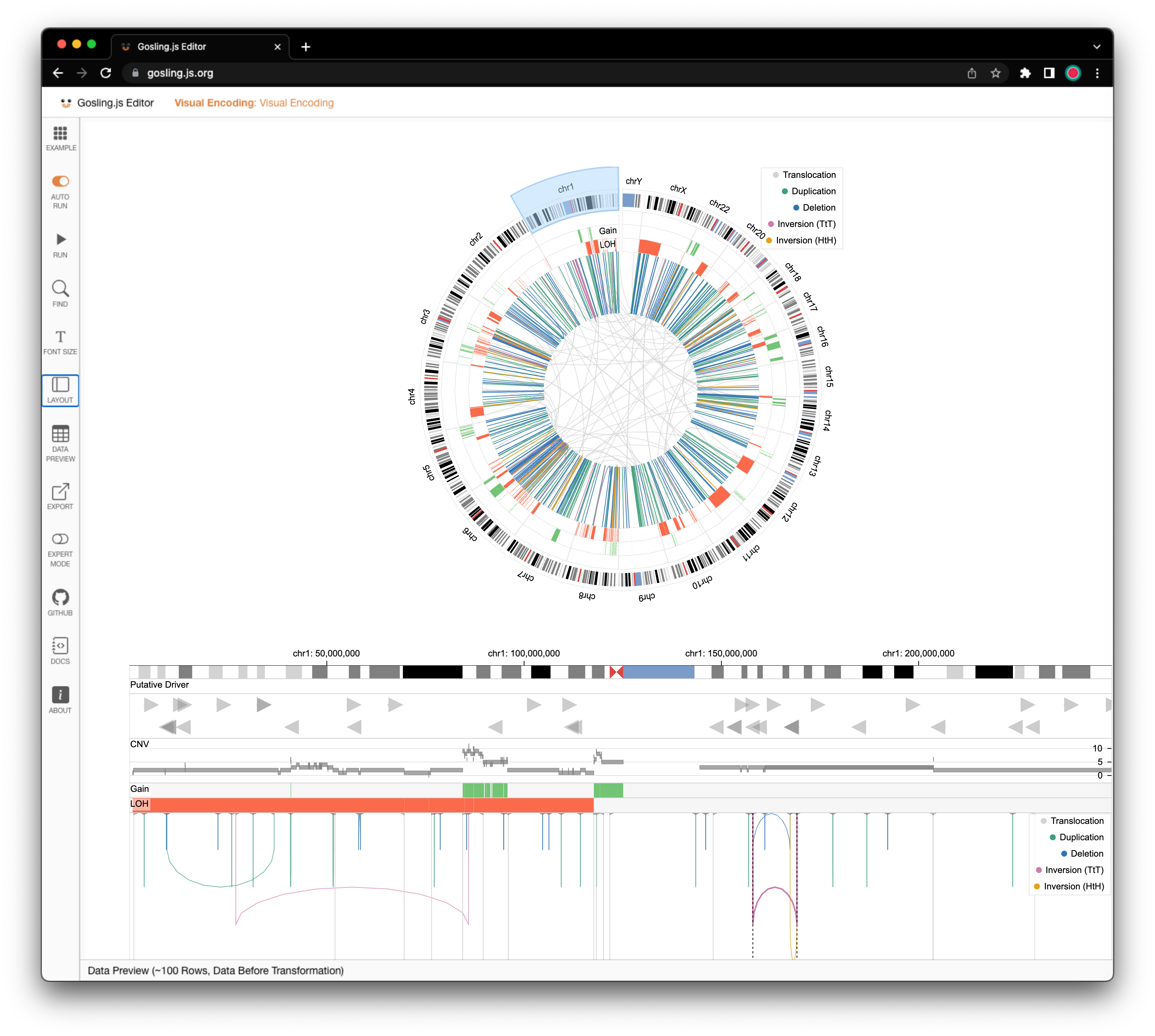 |
|---|---|
| Figure. The exported HTML file on a browser. | Figure. The exported JSON value added to an public Gosling editor. |
Session 🔗
For the effective and efficient communication of findings made with Chromoscope, the tool generates a shareable URL that encodes the current visualization state, including the loaded datahub, selected sample, and genomic locations most recently viewed.
To understand the individual parameters of the exported URL, please refer to the corresponding section.