Using Chromoscope in Different Workflows
There are several ways to use Chromoscope visualizations in different analysis workflows other than directly using the online instance, https://chromoscope.bio/app/. One way is to use the exported Gosling specification and the other is to use Chromoscope Python Package.
To test the following examples of using a customized spec, you can use the spec below.
Using Gosling Spec in Online Editor
Gosling supports an online editor (https://gosling.js.org) where you can copy and paste your exported JSON specification directly on the webpage without any installation.
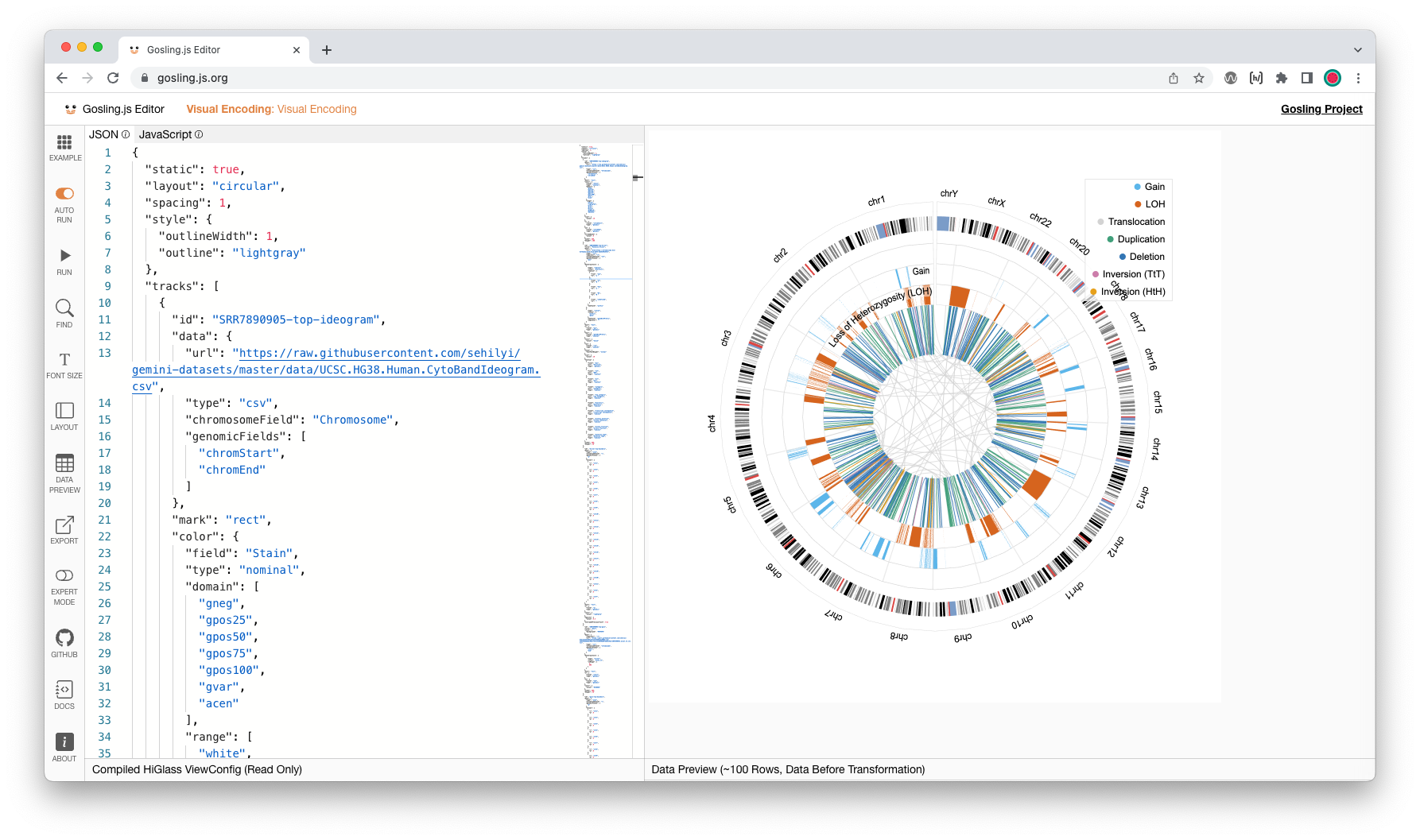 |
|---|
| Figure. An example of using Chromoscope's circular visualization in Gosling Online Editor (https://gosling.js.org). |
Using Gosling Spec in JavaScript
You can build a web application using JavaScript (or TypeScript) with React. There is an example GitHub repository (https://github.com/gosling-lang/gosling-react-example) where you can clone the source code and adopt it for your use case.
import { GoslingComponent } from "gosling.js";
import spec from './your-gosling-spec.json'; // customized spec in another file
function App() {
return (
<GoslingComponent
// Gosling specification
spec={spec}
// ...
/>
);
}
Using Gosling Spec in Python Notebooks
You can use the Gos Python package to use Chromoscope visualization in the computational notebooks, such as Jupyter Notebooks/Labs or Google Colab.
This can be helpful if you understand the grammar of Gosling and want to customize the Chromoscope visualization by editing the exported Gosling spec.
# Install gosling in your python environment
!pip install gosling
# Import gos
import gosling as gos
spec = # Get your spec
# Visualize it using gos
gos.View.from_dict(spec)
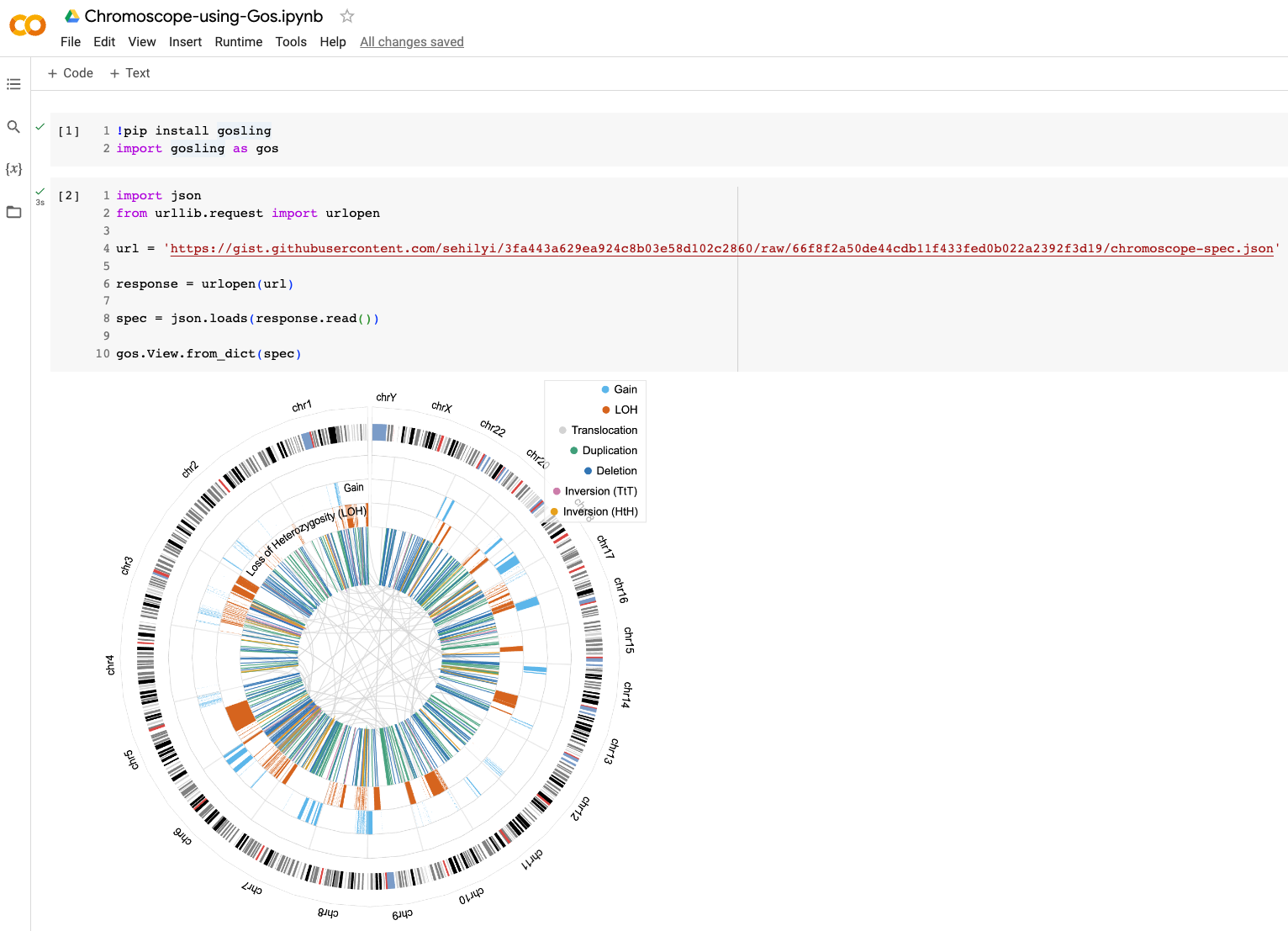 |
|---|
| Figure. An example of using Chromoscope's circular visualization in Google Colab. |
Using Chromoscope Python Package
We also offer a Chromoscope Python Pakcage where you can load Chromoscope directly in the Python notebooks. The main advantage is that you can use local files in your computer without setting up a file server. Please refer to the corresponding documentation.